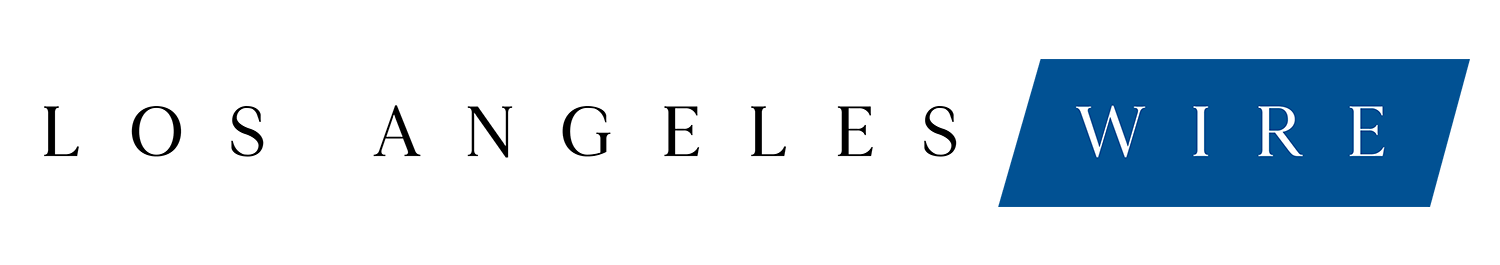Image commercially licensed from: Unsplash
In today’s rapidly evolving business landscape, the seamless integration of technology and software solutions has become paramount to achieving operational efficiency and maintaining a competitive edge. Professional Services Automation (PSA) tools have emerged as a cornerstone for businesses seeking to optimize their service delivery and project management processes. One such PSA solution that stands out is Certinia, developed by FinancialForce. In this article, we will delve into the world of enhancing PSA through Certinia and explore 20 effective data upload methods that can supercharge your business operations.
Introduction
In the fast-paced world of professional services, efficiency, accuracy, and collaboration are the cornerstones of success. This is where Professional Services Automation (PSA) systems come into play. These systems streamline various aspects of service delivery, project management, and resource allocation, allowing businesses to focus on delivering exceptional services.
Understanding Professional Services Automation (PSA)
Professional Services Automation involves the integration of software solutions to manage projects, resources, and client interactions in a unified platform. It offers a holistic view of the organization’s operations, facilitating better decision-making, resource allocation, and client engagement.
The Power of Certinia in PSA Enhancement
Certinia, developed by FinancialForce, is a leading PSA solution that empowers businesses to elevate their service delivery capabilities. It brings several features to the table that enhance PSA processes:
Streamlined Resource Management: Certinia allows organizations to allocate resources efficiently by providing real-time insights into resource availability, skills, and utilization.
Comprehensive Project Tracking: With Certinia, project managers can track project progress, milestones, and budgets in real-time, ensuring projects stay on track and within budget.
Real-time Collaboration: Certinia offers collaborative tools that enable team members to communicate, share documents, and collaborate seamlessly within the platform.
Data Upload Methods: Harnessing Certinia’s Potential
For any PSA system, the accuracy and timeliness of data are crucial. Certinia enhances data integrity by offering a variety of effective data upload methods:
Method 1: CSV Batch Uploads
CSV batch uploads allow organizations to import large sets of data quickly, making it an efficient way to populate Certinia with existing data.
Method 2: API Integration for Dynamic Data Transfer
API integration enables real-time data synchronization between Certinia and other systems, ensuring that the latest data is always available.
Method 3: Excel Spreadsheet Imports
Excel spreadsheet imports are a user-friendly way to upload data, particularly when dealing with complex data structures.
Method 4: Automated Data Synchronization with External Systems
Automated synchronization ensures that data from external sources is regularly updated in Certinia, minimizing manual effort.
Method 5: Web Form Submissions
Web forms allow clients and team members to submit data directly into Certinia, reducing data entry bottlenecks.
Method 6: Email Attachments
Email attachments can be automatically processed and uploaded to Certinia, facilitating seamless data ingestion.
Method 7: Data Migration from Legacy Systems
Certinia supports the migration of data from legacy systems, ensuring a smooth transition to the new PSA platform.
Method 8: Real-time Data Feeds
Real-time data feeds provide up-to-the-minute insights by integrating live data streams into Certinia.
Method 9: Mobile App Data Uploads
Certinia’s mobile app enables data uploads on the go, catering to a mobile workforce.
Method 10: Integration with Cloud Storage Services
Integration with cloud storage services simplifies the process of uploading and accessing documents and data.
Method 11: Direct Database Integration
Direct database integration enables seamless data transfer between Certinia and other databases.
Method 12: Automated Data Entry through RPA
Robotic Process Automation (RPA) can automate data entry tasks, reducing manual effort and improving accuracy.
Method 13: IoT Device Data Integration
Certinia’s compatibility with IoT devices allows businesses to integrate sensor and device data into the platform.
Method 14: Social Media Data Aggregation
Social media data can be aggregated and analyzed within Certinia, providing valuable insights for service enhancement.
Method 15: Data Import from Financial Software
Certinia can seamlessly import financial data from accounting and financial software.
Method 16: Optical Character Recognition (OCR) for Document Data
OCR technology allows Certinia to extract data from scanned documents, eliminating manual data entry.
Method 17: Sensor Data Integration for Monitoring Services
Sensor data can be integrated into Certinia to monitor equipment performance and offer predictive maintenance.
Method 18: Voice Recognition Data Inputs
Voice recognition technology enables hands-free data input, enhancing user experience and efficiency.
Method 19: Blockchain-Enabled Data Uploads
Blockchain technology ensures data security and immutability during uploads to Certinia.
Method 20: AI-Powered Predictive Data Uploads
AI algorithms in Certinia can predict data needs and initiate uploads, streamlining data management.
The Impact of Effective Data Upload on PSA
Efficient data upload methods directly impact the quality of PSA processes. Accurate and timely data enhances resource allocation, project tracking, and decision-making.
Overcoming Challenges and Ensuring Data Security
While data upload methods offer numerous benefits, organizations must address challenges such as data accuracy, privacy, and security.
Conclusion
Enhancing Professional Services Automation with Certinia’s suite of effective data upload methods is a transformative step for businesses seeking operational excellence. By integrating these methods, organizations can streamline their PSA processes, ensuring accuracy, efficiency, and collaboration. Embrace the power of Certinia and unlock the true potential of your professional services
Why choose Iqra Technology as your Certinia (FinancialForce) PSA Consultants?
Iqra Technology team of trusted business advisors can help you get the most out of Certinia (FinancialForce) from BSA (Business System Analysis). By choosing Iqra Technology to implement and optimize Certinia (FinancialForce) as your PSA solution, you get the most out of the entire solution, customized specifically to your business by trained experts with an expert track record who understand PSA completely. Implement faster with experts who know how to properly configure and optimize Certinia (FinancialForce) for your industry. Iqra Technology consultants can advise you when to customize and when to leverage connectors to best integrate Certinia (FinancialForce) with other platforms. The number one goal is to help your business evolve and grow, taking in consideration your organization’s best interest in every decision made and advice provided.
Strong professional services automation expertise
We fully capitalize on our team’s extensive business knowledge to enhance technical expertise. Our team will share our insights and best practices with you to get the most out of Certinia (FinancialForce) and any PSA with real-life experience managing our own professional services.
Our Salesforce Platform proficiency for the win, again
Iqra Technology team has a comprehensive knowledge of Salesforce Platform – the platform that Certinia (FinancialForce) is built on. Salesforce is the most popular CRM software and integrates directly with Certinia (FinancialForce). We’ve developed best practices and streamlined our methods so that you can fully tap into the platform’s power and avoid common pitfalls.