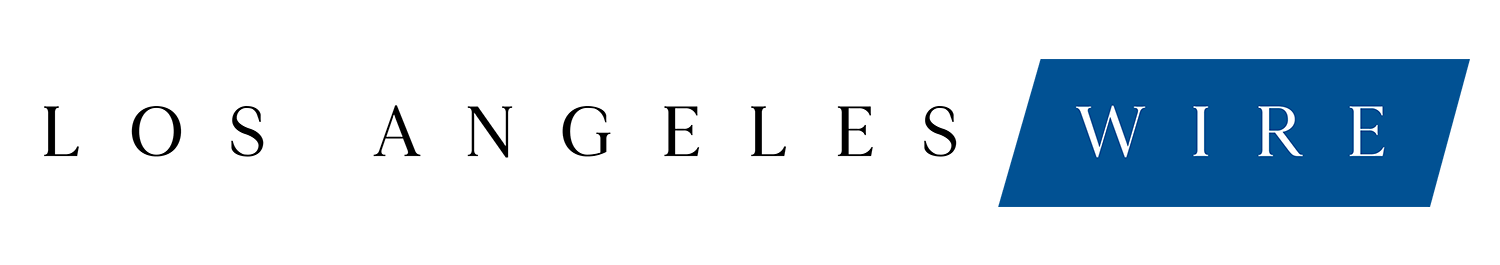Accessing information about people is an essential tool for both personal and professional purposes. Thanks to the innovative people search website FreeBackgroundCheck.io, finding crucial details about individuals online has never been easier. Equally important, this user-friendly platform allows you to download comprehensive reports with just a few clicks.
However, before you download information, it is important to familiarize yourself with the intuitive interface of FreeBackgroundCheck.io. The people search website offers an accessible search bar where one can input the name, age, location, or other relevant details about the person in question. After entering the necessary information, the search engine compiles the data and generates a detailed report, which may include contact information, criminal records, employment history, and social media profiles, among other useful data.
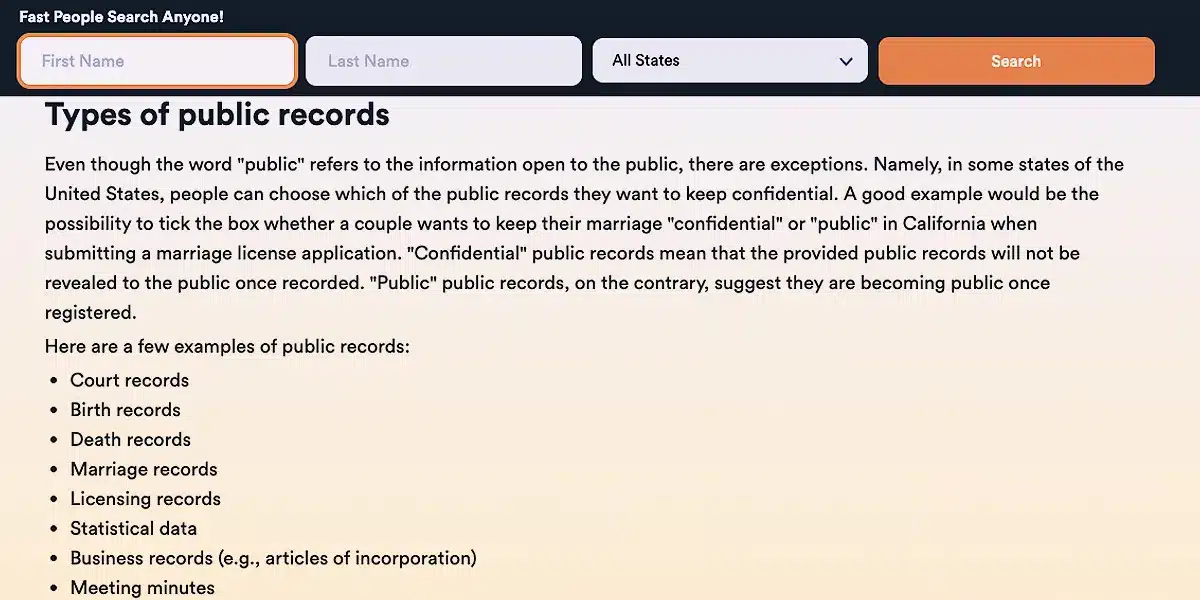
Downloading these reports is a seamless process. Once the report is generated, users will find a clearly marked “Download” button near the top or bottom of the page. By clicking on this button, the report will be saved in a convenient file format, such as PDF or CSV, which can be easily opened, viewed, and stored on any computer. It is important to note that downloading a report requires credits, which can be purchased on the website. The number of credits required for a report varies depending on the type of report and the amount of information contained in it.
Organizing downloaded reports is crucial for users who wish to reference them in the future. To streamline this process, consider creating a dedicated folder on your computer or external storage device specifically for these background check reports. Labeling each report with the name of the individual and the date of the search is also advisable. This system will enable you to locate and access the desired information quickly without sifting through unrelated files. You can also create a spreadsheet with different categories such as name, address, criminal records, and employment history. This will allow you to easily search for specific information when needed.
Interpreting the information in the downloaded reports is the final step in making the most of FreeBackgroundCheck.io’s valuable resources. Users should keep in mind that the information provided in these reports may vary depending on the availability and accuracy of public records. For example, if the report contains information from social media, it may not be entirely accurate. As such, it is essential to cross-check the data with other sources, if possible, to ensure its reliability.
When analyzing the report, focus on the most relevant sections for the specific purpose of the search, such as criminal records for background checks or contact information for reconnecting with old acquaintances. It is also vital to respect the privacy and rights of the individuals whose information is included in these reports. Always ensure that any actions taken based on the data are legal and ethical.
FreeBackgroundCheck.io has revolutionized the process of finding people online, making it more accessible and efficient than ever before. By following these tips on downloading, organizing, and interpreting the comprehensive reports generated by the website, users can make informed decisions and harness the power of the digital age to their best advantage.